将org-agenda嵌入到linux桌面背景中
要将org-agenda嵌入linux桌面背景需要两个工具: org-batch-agenda 以及 conky
其中,
- org-batch-agenda 用于让Emacs在batch模式中运行agenda命令并将结果输出到STDOUT
- conky 则是一个轻量级的系统监控工具,它可以自定义要运行的命令并将结果显示在桌面上。
1. 安装conky
sudo pacman -S conky --noconfirm
2. 配置conky
创建一个 ~/.conky 文件并输入下面内容
conky.config = { background = true, update_interval = 1.5, cpu_avg_samples = 2, net_avg_samples = 2, out_to_console = false, override_utf8_locale = true, double_buffer = true, no_buffers = true, text_buffer_size = 32768, imlib_cache_size = 0, own_window = true, own_window_type = 'desktop', own_window_argb_visual = true, own_window_argb_value = 120, own_window_hints = 'undecorated,below,sticky,skip_taskbar,skip_pager', border_inner_margin = 10, border_outer_margin = 0, xinerama_head = 1, alignment = 'top_right', gap_x = 90, gap_y = 90, draw_shades = true, draw_outline = false, draw_borders = false, draw_graph_borders = false, use_xft = true, font = 'Ubuntu Mono:size=12', xftalpha = 0.8, uppercase = false, default_color = '#FFFFFF', own_window_colour = '#000000', minimum_width = 0, minimum_height = 0, }; conky.text = [[ ${execpi 300 /usr/bin/emacs --batch -l ~/github/mobileorg-sync/mobileorg-sync.el -eval '(org-batch-agenda "m")' } ${execpi 300 /usr/bin/emacs --batch -l ~/github/mobileorg-sync/mobileorg-sync.el -eval '(org-batch-agenda "s")' } ]];
其中 conky.config 这一段用来配置显示效果的,而具体的内容由 conky.text 来实现。其中
${execpi 300 /usr/bin/emacs --batch -l ~/github/mobileorg-sync/mobileorg-sync.el -eval '(org-batch-agenda "m")' }
的意思是,每 300 秒执行一次 /usr/bin/emacs --batch -l ~/github/mobileorg-sync/mobileorg-sync.el -eval '(org-batch-agenda "m")' 命令,并显示其结果。
这里我将所有关于org-agenda的配置都集中在 ~/github/mobileorg-sync/mobileorg-sync.el 中。
3. 在终端执行 conky 命令
conky
conky默认会加载 ~/.conky 中的配置,并显示结果。
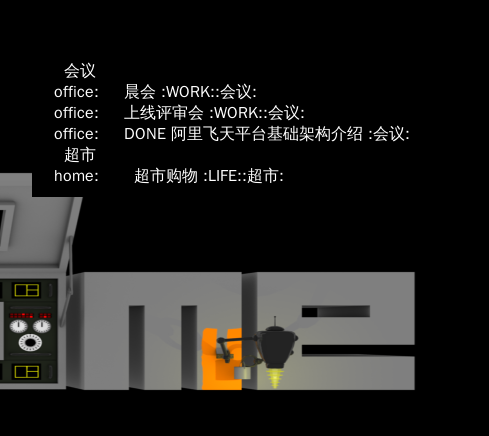
当然你也可以使用 -c 选项指定加载某个配置文件,像这样
conky -c ~/.conkyrc.org_agenda
