Radix trees, Dash and Company mode
目录
Radix trees
*根树
属性: :CUSTOM_ID: radix-trees :CUSTOM_ID radix-trees
结束:
In the Emacs 26.1 release notes there's a reference to a new library: 在Emacs 26.1发布说明中有一个对新库的引用:
New Elisp data-structure library ‘radix-tree' 新的Elisp数据结构库“radix-tree”
I checked and the radix-tree data structure does not yet appear in the info documentation, but there is of course documentation for each of the functions in the implementation radix-tree.el. In this post I'll show how to use radix trees, along with company mode (an auto complete library, the name comes from COMplete ANYthing), to implement a custom dictionary of words that you would like to be able to auto-complete when typing.
我检查了一下,发现info文档中还没有出现radix-tree数据结构,但是实现=radix-tree.el=中的每个函数当然都有文档。在这篇文章中,我将展示如何使用基数树,以及公司模式(一个自动完成库,名字来自于完成任何东西)来实现一个自定义的单词字典,你可以在打字时自动完成。
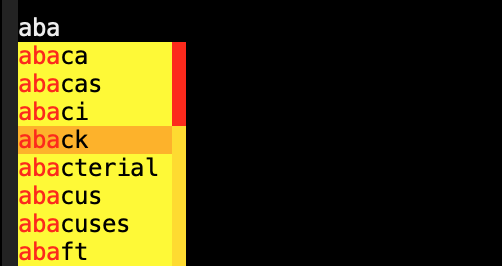
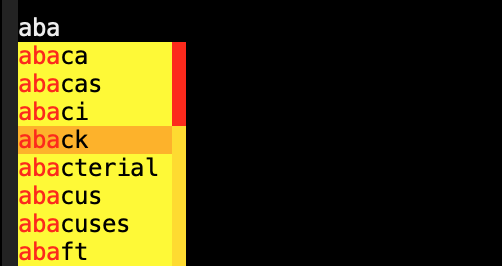
The source code and dictionary used in this post can be found in this bitbucket repo 本文使用的源代码和字典可以在这个bitbucket中找到repo
What are radix trees?
什么是基树?
属性: :CUSTOM_ID: what-are-radix-trees :CUSTOM_ID what-are-radix-trees
结束:
Rather than go into the implementation and detailed explanation of Radix trees check them out on Wikipedia or your favourite algorithms textbook . For the purposes of this post let's go with a super imprecise explanation. When you store a map of keys that are associated with some value there are a number of ways to represent that as a data structure. What Radix Trees offer is that when the key is a sequence of some kind (say a string of characters or a list of numbers) we can store the keys in a much abbreviated format, taking advantage of the shared prefixes amongst many keys. For example most Vancouver phone numbers begin with 778 or 604. Most of the numbers in a radix tree can be stored under one of those three digit prefixes rather than in three levels of tree (7,7,8...). If that's confusing never mind, it will become clear as we progress... 你可以在维基百科或你最喜欢的算法教科书中查看它们,而不是深入研究基数树的实现和详细解释。出于这篇文章的目的,我们来做一个超级不精确的解释。当您存储与某个值关联的键的映射时,有许多方法可以将其表示为数据结构。基数树所提供的是,当键是某种序列(比如一串字符或一串数字)时,我们可以以非常简短的格式存储键,利用许多键之间共享的前缀。例如,大多数温哥华的电话号码以778或604开头。基数树中的大多数数字都可以存储在其中一个三位前缀下,而不是存储在三层树中(7,7,8…)。如果这是令人困惑的,没关系,它会变得清楚,因为我们的进展…
Exploring radix trees in Emacs
**在Emacs中探索板蓝根树
属性: :CUSTOM_ID: exploring-radix-trees-in-emacs :CUSTOM_ID exploring-radix-trees-in-emacs
结束:
A small example... say we want to store the following keys in a key value store: application, appetizer, applicative, apple. 一个小例子…假设我们想要在密钥值存储中存储以下密钥:应用程序、开胃菜、应用程序、苹果。
To start with we need an empty radix tree, which is just defined as nil: 首先我们需要一个空的基数树,它被定义为nil:
(require 'radix-tree) radix-tree-empty
You add key/values to the map like this: 你添加键/值到地图,像这样:
(setq tree-1 (radix-tree-insert radix-tree-empty "application" t))
;; (("application" . t))
Note that inserting returns a new tree that contains just the single key “application”. For the purposes of our program we don't need to store an actualy value, we're just interested in the keys which represent valid English words, so we just store `t' which is true in Emacs Lisp. 注意,插入将返回一个新树,其中只包含单个键“application”。出于程序的目的,我们不需要存储一个实际值,我们只对表示有效英语单词的键感兴趣,所以我们只存储“t”,这在Emacs Lisp中是正确的。
Next we'll make a new tree by inserting the next word into `tree-1': 接下来,我们将插入下一个单词到“tree-1”来创建一个新树:
(setq tree-2 (radix-tree-insert tree-1 "appetizer" t))
;; (("app" ("lication" . t) ("etizer" . t)))
As you can see the radix tree split the key up into the shared prefixes between the two words. We can query how many words the tree has in total like this: 可以看到,基数树将键分成两个单词之间的共享前缀。我们可以查询这个树总共有多少个这样的单词:
(radix-tree-count tree-2) ;; 2 (#o2, #x2, ?C-b)
Reducing a list and the Dash list API
**减少列表和Dash列表API
属性: :CUSTOM_ID: reducing-a-list-and-the-dash-list-api :CUSTOM_ID reducing-a-list-and-the-dash-list-api
结束:
We've seen how to add elements one at a time to the tree, but our goal is to take a list of words and add them to a dictionary. For that we will need to use the `seq-reduce' function; a functional programming construct for reducing a sequence to a single value using some function that accumulates results: 我们已经了解了如何一次向树中添加一个元素,但是我们的目标是获取单词列表并将它们添加到字典中。为此,我们需要使用“seq-reduce”函数;一种函数式编程结构,用于使用一些累积结果的函数将序列缩减为单个值:
(seq-reduce (lambda (acc it) (radix-tree-insert acc it t)) '("application" "appetizer" "applicative" "apple") radix-tree-empty)
;; (("app" ("l" ("icati" ... ...) ("e" . t)) ("etizer" . t)))
In the output you can see that the four words have been neatly split into their shared and non-shared parts. 在输出中,您可以看到这四个单词被整齐地划分为它们的共享部分和非共享部分。
seq-reduce is fine for our purposes, but when working with Emacs lisp lists I prefer to use Dash which is a package providing a more modern list API. All Dash functions begin with a dash hence the name. We can replace the code above using Dash as follows:
=seq-reduce=对于我们的目的是好的,但是当使用Emacs lisp列表时,我更喜欢使用Dash,它是一个提供更现代的列表API的包。所有的短横线函数都以短横线开头,因此得名。我们可以用下面的Dash替换上面的代码:
(require 'dash)
(-reduce-from (lambda (tree word) (radix-tree-insert tree word t)) radix-tree-empty '("application" "appetizer" "applicative" "apple"))
;; (("app" ("l" ("icati" ... ...) ("e" . t)) ("etizer" . t)))
In English when you refer to a word used earlier in the conversation you will say “it” instead, and this is called anaphora. Dash provides “anaphoric” versions of many of its functions that begin with two dashes that let you abbreviate the lambda form we used above and refer to each item as it. In the case of the --reduce-from we get both it and acc (for the accumulated result):
在英语中,当你提到之前在对话中使用的一个单词时,你会说“it”,这被称为回指。Dash提供了许多函数的“回指”版本,它们以两个破折号开头,允许您缩写我们在上面使用的lambda形式,并将每个项目称为它。在=——reduce-from=的情况下,我们得到了它和acc(对于累积的结果):
(--reduce-from (radix-tree-insert acc it t) radix-tree-empty '("application" "appetizer" "applicative" "apple"))
;; (("app" ("l" ("icati" ... ...) ("e" . t)) ("etizer" . t)))
That's nicer! Now we need a function that takes a sequence of words and adds them to a radix tree: 这是更好的!现在我们需要一个函数,采取一个序列的单词,并将它们添加到一个基数树:
(defun list-to-radix-tree(l)
(--reduce-from (radix-tree-insert acc it t) radix-tree-empty l))
(setq small (list-to-radix-tree '("application" "appetizer" "applicative" "apple")))
;; (("app" ("l" ("icati" ... ...) ("e" . t)) ("etizer" . t)))
Reading words from a file and making a radix tree
**从文件中读取单词并生成基数树
属性: :CUSTOM_ID: reading-words-from-a-file-and-making-a-radix-tree :CUSTOM_ID reading-words-from-a-file-and-making-a-radix-tree
结束:
Our next step is to load the words for our custom dictionary from a file. The one in the github repo dictionary.txt contains 172k words. We can load it and turn it into a list of words, and finally build a radix tree as follows:
我们的下一步是从一个文件中为我们的自定义字典加载单词。github repo =字典里的那个。txt=包含172k个单词。我们可以加载它,把它变成一个单词列表,最后建立一个基数树如下:
(defun radix-tree-from-file(file-path) (-> (with-temp-buffer (insert-file-contents-literally file-path) (buffer-substring-no-properties (point-min) (point-max))) split-string list-to-radix-tree)) (radix-tree-from-file "dictionary.txt")
Note the use of “->” which is a threading macro from Dash. It lets us put a list of operations together and “threads” the result from one step to the next, making things a bit easier to read. You'll see a similar operator in Clojure. 注意“->”的使用,这是一个线程宏从短跑。它让我们把一个操作列表放在一起,然后“线程”从一个步骤到下一个步骤的结果,使事情更容易阅读。您将在Clojure中看到类似的操作符。
Speeding it up
加快速度
属性: :CUSTOM_ID: speeding-it-up :CUSTOM_ID:加速
结束:
Hmm, that was kinda slow. When we start using the Company mode we need to load the file and we don't want a delay like that. Let's use the emacs benchmark facility to see just how slow it is: 嗯,有点慢。当我们开始使用公司模式时,我们需要加载文件,我们不希望出现那样的延迟。让我们使用emacs基准测试工具来看看它有多慢:
(require 'benchmark) (benchmark-elapse (radix-tree-from-file "dictionary.txt")) ;; 6.021951
Six seconds is a bit too much. How about we just write the radix tree to a file instead, then load that? First we need to write the tree to a string using print1-to-string, then we can stick that in a buffer and write it to a file.
六秒钟有点太长了。不如直接把基数树写入文件,然后再载入?首先,我们需要使用=print1-to-string=将树写入字符串,然后我们可以将其放入缓冲区并将其写入文件。
(defun write-text-to-file(text file-path) (save-excursion (let ((buffer (find-file file-path))) (switch-to-buffer buffer) (erase-buffer) (insert text) (save-buffer) (kill-buffer)))) (setq dictionary (radix-tree-from-file "dictionary.txt")) (write-text-to-file (prin1-to-string dictionary) "dictionary.el") ;; (write-text-to-file (prin1-to-string small) "dictionary.el")
Now let's see how much faster it is to simply load the data structure rather than build it: 现在让我们看看加载数据结构比构建它要快多少:
(defun tree-from-file(file-path) (save-excursion (let* ((buffer (find-file file-path)) (tree (read buffer))) (kill-buffer buffer) tree))) (benchmark-elapse (progn (setq loaded-dictionary (tree-from-file "dictionary.el")) t)) ;; 0.198365
Great! The first time we run the program it will take 6 seconds to build, but subsequently we can load the radix tree data from disk which takes 0.2 seconds. That means if we prepare the dictionary.el file we can simply load that when the system starts without a noticable slowdown. The next step is to be able to find all the keys given a prefix. radix-tree-subtree does the job, returning a subtree rooted at the given prefix. Given the relevant subtree we can then iterate all of the keys and values using the function radix-tree-iter-mappings. Here we use the destructive !cons (also from Dash) to build up a list of all the keys, which we then return. This is now all the functionality we need to return for our auto-complete functionality:
太棒了!第一次运行该程序将需要6秒的时间来构建,但随后我们可以从磁盘加载基数树数据,这需要0.2秒。这意味着如果我们准备=dictionary。我们可以简单地加载时,系统启动没有明显的放缓。下一步是能够找到给定前缀的所有键。=radix-tree-subtree=执行此工作,返回在给定前缀处扎根的子树。对于相关的子树,我们可以使用=radix-tree- mappings=函数来迭代所有的键和值。这里我们使用了毁灭性的=!cons=(也来自Dash)构建所有键的列表,然后返回这些键。这是现在所有的功能,我们需要返回我们的自动完成功能:
(defun radix-tree-keys(subtree prefix)
(let (keys '())
(radix-tree-iter-mappings (radix-tree-subtree subtree prefix)
(lambda (key val)
(!cons (concat prefix key) keys)))
keys))
(radix-tree-keys loaded-dictionary "antidi")
;; ("antidiscrimination" "antidilution" "antidiarrheal" "antidiabetic")
Company Mode
*公司模式
属性: :CUSTOM_ID: company-mode :CUSTOM_ID company-mode
结束:
Company Mode is one of the two most popular completion frameworks for emacs (the other being Auto-Complete). In order to make our own custom dictionary auto completion we just need to implement a single function to implement a “backend”. Company Mode是emacs中两个最流行的完成框架之一(另一个是Auto-Complete)。为了使我们自己的自定义字典自动完成,我们只需要实现一个功能来实现一个“后端”。
The best documentation for how to write a backend is in the docstring for `company-backends' so I'd recommend reading that in full to see the capabilities of Company mode. 关于如何编写后端,最好的文档是“Company -backends”的文档字符串,所以我建议您阅读完整的文档,以了解Company模式的功能。
First, the code, I'll explain each part below: 首先,代码,我将解释每个部分如下:
C-h v company-backends
v company-backends = =碳氢键
(require 'company)
(defun get-candidates (prefix)
"Given a prefix return a list of matching words that begin with it"
(when (> (length prefix) 2)
(radix-tree-keys company-custom-dictionary--words-tree (downcase prefix))))
(defun company-custom-dictionary (command &optional arg &rest ignored)
"Company mode backend for a custom dictionary stored as a radix tree."
(case command
('init
(unless (boundp 'company-custom-dictionary--words-tree)
(setq company-custom-dictionary--words-tree (tree-from-file "dictionary.el"))))
('prefix
(company-grab-word))
('candidates
(radix-tree-keys company-custom-dictionary--words-tree (downcase arg)))
('ignore-case
'keep-prefix)))
;; (provide 'company-custom-dictionary)
;; Push the mode to the list of company backends
(push 'company-custom-dictionary company-backends)
;; If you want to change the dictionary, rewrite dictionary.el and unintern the symbol
;; (unintern 'company-custom-dictionary--words-tree)
The few lines above are, believe it or not, all you need to make our custom dictionary backend work! We are just making a callback which implements the Company mode API by sending us commands for us to handle. Let's look at each one: 上面的几行,信不信由你,所有你需要使我们的自定义字典后端工作!我们只是做一个回调,它通过向我们发送命令让我们处理来实现Company模式API。让我们看看每一个:
initInit is called when company mode is initially enabled. This could be when emacs loads, or if you enable manually it will be called whenever you enable it. It could be called multiple times in a session so keep that in mind when implementing. In this case our implementation checks whether we loaded the dictionary or not. If we did then nothing happens, otherwise we load it.initinit在最初启用公司模式时调用。这可能是emacs加载时的情况,或者如果您手动启用它,则无论何时启用它都会调用它。它可以在一个会话中被多次调用,因此在实现时请记住这一点。在本例中,我们的实现检查是否加载了字典。如果我们这样做,那么什么也不会发生,否则我们加载它。prefix- This is the text the user has typed so far that we want to complete. I call the built in functioncompany-grab-wordwhich does what you'd expect in most cases. You can write your own depending on your needs. I also check if there are any potential candidates. If not we should return nil that enables other company backends further on in the list to try and match.prefix-这是用户输入的文本,我们需要完成。我调用内建的函数=company-grab-word=它在大多数情况下都是这样的。你可以根据自己的需要来写。我也会检查是否有潜在的候选人。如果不是,我们应该返回nil,使其他公司后端在列表上进一步尝试和匹配。candidates- We are givenargwhich contains the word to be completed and must return the list of candidates that will show up in the menu for the user to pick from. We simply use radix-tree-keys to get the list of words based on the prefix. Note that we make the completion to lower case as we want to match words ignoring that the user may have capitalized the word.- =candidate = -我们得到=arg=,它包含要完成的单词,并且必须返回将出现在菜单中供用户选择的候选单词列表。我们只需使用radix-tree-keys来获得基于前缀的单词列表。请注意,我们将补全改为小写,因为我们想匹配单词,而忽略了用户可能已将单词大写。
ignore-case- We return a special response `keep-prefix' which maintains the users original capitalization.ignore-case-我们返回一个特殊的响应' keep-prefix',它保持用户原始大小写。
Note that we don't want the performance penalty of returning the entire dictionary when matching an empty string, or a couple of characters, so the function get-candidates handles only words greater than 3 in length.
注意,我们不希望在匹配一个空字符串或几个字符时返回整个字典而导致性能损失,因此函数=get-candidate =只处理长度大于3的单词。
A note on case matching
*关于大小写匹配的说明
属性: :CUSTOM_ID: a-note-on-case-matching :CUSTOM_ID a-note-on-case-matching
结束:
In this example I wanted the user dictionary to use only lower case letters. Capitalization is up to then up to the user; if you want to capitalize a word you can do so and it will match correctly. If instead you want a dictionary where case is important (perhaps function calls in a camel case API) you can set ignore-case to nil and remove the call to downcase when generating the candidates.
在本例中,我希望用户字典只使用小写字母。资本化由用户决定;如果你想大写一个词,你可以这样做,它将正确匹配。相反,如果您想要一个大小写重要的字典(可能是驼峰大小写API中的函数调用),您可以设置=ignor -case= to =nil=,并在生成候选时删除对=downcase=的调用。
Final notes
*最后指出
属性: :CUSTOM_ID: final-notes :CUSTOM_ID:结语
结束:
So that's all folks! This is a fairly simple auto complete mode, but you can easily modify the code to come up with your own based on your needs. For example: 这就是所有人!这是一个相当简单的自动完成模式,但是您可以根据自己的需要轻松地修改代码。例如:
- Common mispelled words list (Do you have trouble with necessary or disappoint? Add all your most hated words to the list)
-常见错别字列表(你有麻烦的必要或失望?把你最讨厌的单词都加到列表里)
- Domain words. Do you work in a domain with specialist terminology not in a dictionary?
——域的话。你从事的领域里的专业术语不是字典里的吗?
- Phone numbers, server names, IP addresses and so on
-电话号码、服务器名称、IP地址等
Corrections
*修正
属性: :CUSTOM_ID: corrections :CUSTOM_ID:修正
结束:
Thanks to Reddit user MCHerb for pointing out a couple of things including a typo which have been corrected in this update, and Herbert Jones for noticing and fixing a potential bug with matching words not in the dictionary. See the comments below for more. 感谢Reddit用户MCHerb指出了一些问题,包括在这次更新中更正的一个拼写错误,以及Herbert Jones注意到并修复了一个潜在的错误,这个错误与字典中没有匹配的单词有关。更多信息请参见下面的评论。
