Part 7: 移动,醉鬼漫步,键盘控制
目录
文件处理
要开始编写代码,需要先创建一个编辑文件的emacs缓冲区。比如你可以输入 c-x c-f ~/Desktop/motion.el.
~/Desktop/ 导航到您的桌面(在OS X上),然后 motion.el 是文件名。你可以选择任何名称,但是得以 .el 结尾好让Emacs知道这是一个Emacs Lisp程序。
第一次使用 c-x c-f 导航到该文件时,Emacs将创建该文件。然后通过 c-x c-s 保存工作。
下次启动Emacs时,执行 c-x c-f ~/Desktop/motion.el (或其他名称)将加载该文件。
在指定文件名或目录时,按下 TAB Emacs将补完目录/文件名。如果没有找到补全内容,按 TAB 2此就会显示所有可能的补全项。
要在闪存上编辑文件,请使用类似 /volume/=drivename=/filename 这样的路径名(在OS X上)。
| 快捷键 | 意义 |
c-x c-f |
查找文件 |
c-x c-s |
保存文件 |
TAB |
尝试补全目录/文件名称 |
Test 缓冲区
要在相同Emacs窗口中显示代码和test缓冲区,输入 c-x 3 来分割Emacs窗口。然后就可以通过 c-x o 在左右窗格之间切换光标。
在右侧窗格中,输入 c-x b test <return> 创建一个test缓冲区。然后=c-x o=返回左窗格并编辑代码。将窗口加宽,以便有足够的空间来查看左边的代码和右边的测试缓冲区。
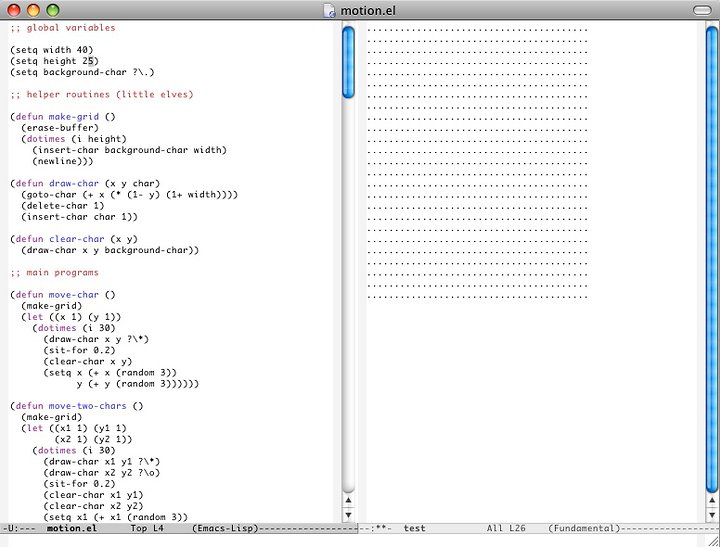
Now in the left pane, you can type m-x eval-buffer <return> to load your Lisp code into Emacs. Then type c-x o to move to the right pane (test buffer), and type m-: (=defunname)= to run a defun you've created. If you need to quit your defun (because it is looping forever), type c-g. Then c-x o will bring you back to you Emacs code in the left pane.
现在在左侧窗格中,可以键入=m-x eval-buffer <return>=将Lisp代码加载到Emacs中。然后type c-x o=移动到右边的窗格(测试缓冲区),type =m-:(=defunname)=运行您创建的defun。如果需要退出defun(因为它会一直循环下去),输入=c-g=。然后=c-x o=将带您回到左窗格中的Emacs代码。
If you accidentally run your Lisp program in the same buffer as you Lisp code, it'll probably overwrite your code. To get your program back, type c-/ which performs an undo. If the Lisp code has hidden the cursor, typing m-: (setq cursor-type t) <return> will bring back the cursor.
如果您不小心在与Lisp代码相同的缓冲区中运行Lisp程序,它可能会覆盖您的代码。要取回程序,键入=c-/=执行撤消操作。如果Lisp代码隐藏了光标,那么键入=m-:(setq指针类型t) <return>=将返回光标。
key command meaning
关键命令的意思
c-x 3
= 3 cx =
split window horizontally
水平分割窗口
c-x o
= cx o =
move cursor to other pane
将光标移到其他窗格
c-x b
= cx b =
switch to buffer
切换到缓冲区
m-x eval-buffer
= m x eval-buffer =
load the Lisp code in the current buffer
在当前缓冲区中加载Lisp代码
m-:
m - = = = =
prompt for and evaluate a Lisp expression
提示并计算Lisp表达式
c-g
= c g =
abort running Lisp program (or pretty much anything else)
中止运行Lisp程序(或其他任何程序)
c-/
c - / = = = =
undo
撤销
m-: (setq cursor-type t)
m-:(setq指针型t)
bring back cursor
让光标
注释
Lisp会忽略一行中分号(;)后面所有内容。这允许您用非lisp语言对代码进行注释。习惯上,整行注释以两个分号(;;)开头:
;; set some variables (setq i 23) (setq j "hello")
辅助函数和全局变量
我们将设置此页中的代码为全局变量(在 defun 之外的通过 setq 进行赋值,这样所有函数都可以看到它们),并以此来绘制网格大小和背景。
然后我们将创建函数来绘制网格、绘制字符和清除字符。需要运行这段代码,才能使其他代码正常工作。
;; global variables (setq width 50) (setq height 35) (setq background-char ?.) ;; helper routines (little elves) (defun make-grid () (erase-buffer) (dotimes (i height) (insert-char background-char width) (newline))) (defun draw-char (x y char) (goto-char (+ x (* (1- y) (1+ width)))) (delete-char 1) (insert-char char 1)) (defun clear-char (x y) (draw-char x y background-char))
1+ 返回比它的参数多1的值, 1- 返回少1的值。因此 (1+ width) 是 (+ 1 width) 的缩写,而 (1- y) 是 (- y 1) 的缩写。
注意, clear-char 是一个函数,它使用了另一个函数 draw-char 来完成工作,同时引用了全局变量 background-char.(就像 draw-char 使用了Emacs内置函数 goto-char, delete-char 和 insert-char 来完成工作一样。)
让字符向右下方移动
(defun move-char () (make-grid) (let ((x 1) (y 1)) (dotimes (i 30) (draw-char x y ?*) (sit-for 0.2) (clear-char x y) (setq x (+ x (random 3)) y (+ y (random 3))))))
let 设置 x 和 y 来跟踪字符的位置.
(random 3) 返回0、1或2。因此, setq 设置的 x 和 y 值是随机的,他们要么相同,要么多一点。
注意,=setq= 可以设置多个变量。
两个字符的动画
(defun move-two-chars () (make-grid) (let ((x1 1) (y1 1) (x2 1) (y2 1)) (dotimes (i 30) (draw-char x1 y1 ?*) (draw-char x2 y2 ?o) (sit-for 0.2) (clear-char x1 y1) (clear-char x2 y2) (setq x1 (+ x1 (random 3)) y1 (+ y1 (random 3)) x2 (+ x2 (random 4)) y2 (+ y2 (random 2))))))
这是一个很有特色的动画代码. let 设置两个字符。每次循环,代码首先绘制字符,然后暂停以便这两个字符显示出来,然后清除该字符,再更新它们的位置,然后重复。 (在slicker的代码中,计算机可以在暂停期间更新字符位置数据,以节省时间并消除闪烁。)
醉鬼漫步
(defun drunkard () (setq cursor-type nil) (make-grid) (let ((x (/ width 2)) (y (/ height 2))) (while t (draw-char x y ?*) (sit-for 0.2) (clear-char x y) (setq x (+ x (1- (random 3))) y (+ y (1- (random 3)))))))
字符交错出现在屏幕上. (setq cursor-type nil) 会隐藏光标。=(1- (random 3))= 返回-1、0或1。 while t 表示酒鬼将永远游荡(实际上不是永远,当角色离开网格时,此代码将中断)。
两个醉鬼
(defun two-drunks () (setq cursor-type nil) (make-grid) (let ((x1 (/ width 2)) (y1 (/ height 2)) (x2 (/ width 2)) (y2 (/ height 2))) (while t (draw-char x1 y1 ?\*) (draw-char x2 y2 ?\#) (sit-for 0.2) (make-grid) (setq x1 (+ x1 (1- (random 3))) y1 (+ y1 (1- (random 3))) x2 (+ x2 (1- (random 3))) y2 (+ y2 (1- (random 3)))))))
相似 move-two-chars.
一个带有辅助功能来确定交错方向的版本:
(defun delta () (1- (random 3))) (defun two-drunks2 () (setq cursor-type nil) (make-grid) (let ((x1 (/ width 2)) (y1 (/ height 2)) (x2 (/ width 2)) (y2 (/ height 2))) (while t (draw-char x1 y1 ?*) (draw-char x2 y2 ?#) (sit-for 0.2) (make-grid) (setq x1 (+ x1 (delta)) y1 (+ y1 (delta)) x2 (+ x2 (delta)) y2 (+ y2 (delta))))))
注意 delta 是一个函数,它返回一个值,这个值是函数中最后一个(在本例中也仅有这一个)表达式的结果。这个值可以是- 1,0,也可以是1,每次调用它的时候都会变化,因为它调用了 random.
一个永远流的醉鬼
(defun circular-drunkard () (setq cursor-type nil) (make-grid) (let ((x (/ width 2)) (y (/ height 2))) (while t (draw-char x y ?*) (sit-for 0.05) (clear-char x y) (setq x (+ x (1- (random 3))) y (+ y (1- (random 3)))) ;; like pac-man, edges of screen connect (if (< x 1) (setq x width)) (if (> x width) (setq x 1)) (if (< y 1) (setq y height)) (if (> y height) (setq y 1)))))
最后的 if 从句处理离开网格的字符。
受键盘控制的行者
(defun walker () (setq cursor-type nil) (make-grid) (let ((x 1) (y 1)) (while t (draw-char x y ?*) (let ((key (read-event))) (clear-char x y) (cond ((eq key 'left) (setq x (1- x))) ((eq key 'right) (setq x (1+ x))) ((eq key 'up) (setq y (1- y))) ((eq key 'down) (setq y (1+ y))))) ;; stop at edges of screen (setq x (min x width) y (min y height) x (max x 1) y (max y 1)))))
就像一个醉汉走路一样,只是现在能用键盘控制角色走路的方向.
(read-event) 等待一个按键,然后返回它. cond (condition的缩写)函数是一种执行多个 if 而不需要每次都写 if 的方法。
通过 let 命令将 (read-event) 的结果临时存储在变量 key 中,让 cond 将相同的按键与所有四个箭头键进行比较。
在 left, right, up, down 之前的撇号(')是必须的,否则Lisp会认为我们指的是一个名为 left (或其他)的变量。
min 和 max 函数分别返回它们的参数中的最小值和最大i值。
这是一种确保x总是小于等于 width, y总是小于等于 height,并且x和y都大于等于1简洁的方法。
按一次键,角色就会一直移动
(defun runner () (setq cursor-type nil) (make-grid) (let ((x 1) (y 1) (dx 0) (dy 0)) (while (and (>= x 1) (<= x width)) (draw-char x y ?*) (let ((key (read-event nil nil 0.1))) (cond ((eq key 'left) (setq dx -1)) ((eq key 'right) (setq dx 1)) ((eq key 'up) (setq dy -1)) ((eq key 'down) (setq dy 1)))) (clear-char x y) (setq x (+ x dx) y (+ y dy)) ;; bounce off edges (if (or (< x 1) (> x width)) (setq dx (- dx))) (if (or (< y 1) (> y height)) (setq dy (- dy))) ;; stop at edges of screen (setq x (min x width) y (min y height) x (max x 1) y (max y 1)))))
变量 dx 和 dy 代表x和y的偏差,描述x和y的变化率。
(read-event nil nil 0.1) 等待击键十分之一秒,并返回击键(如果有的话),或者 nil 如果当时没有击键。
这是检查输入的一种好方法,但是会在没有输入的情况下,继续执行操作。因为它需要等待一段时间,所以我们不再需要 (sit-for 0.1),在 read-event 中的等待做同样的事情。
(setq dx (- dx)) 设置 dx 为负的 dx,以反转字符的左右移动。 类似地, (setq dy (- dy)) 反转字符的上下运动方向。
这(在 if 测试中)使角色走的太远的情况下在屏幕边缘反弹。这是一大段代码让字符在屏幕边缘弹回,也受到其约束…
字符会从网格的顶部/底部弹起,但会从两侧掉下去
(defun runner-with-boundaries () (setq cursor-type nil) (make-grid) (let ((x 1) (y 1) (dx 0) (dy 0)) (while (and (>= x 1) (<= x width)) (draw-char x y ?*) (let ((key (read-event nil nil 0.1))) (cond ((eq key 'left) (setq dx -1)) ((eq key 'right) (setq dx 1)) ((eq key 'up) (setq dy -1)) ((eq key 'down) (setq dy 1)))) (clear-char x y) (setq x (+ x dx) y (+ y dy)) ;; bounce off top/bottom edges (if (or (< y 1) (> y height)) (setq dy (- dy))) ;; stop at edges of screen (setq y (min y height) y (max y 1))) (insert "Game over")))
现在 while 循环不会一直循环下去,除非字符保持在左/右网格边界内。最后的“Game over”是有点粗糙,但这开始让我们更像Pong游戏了!
